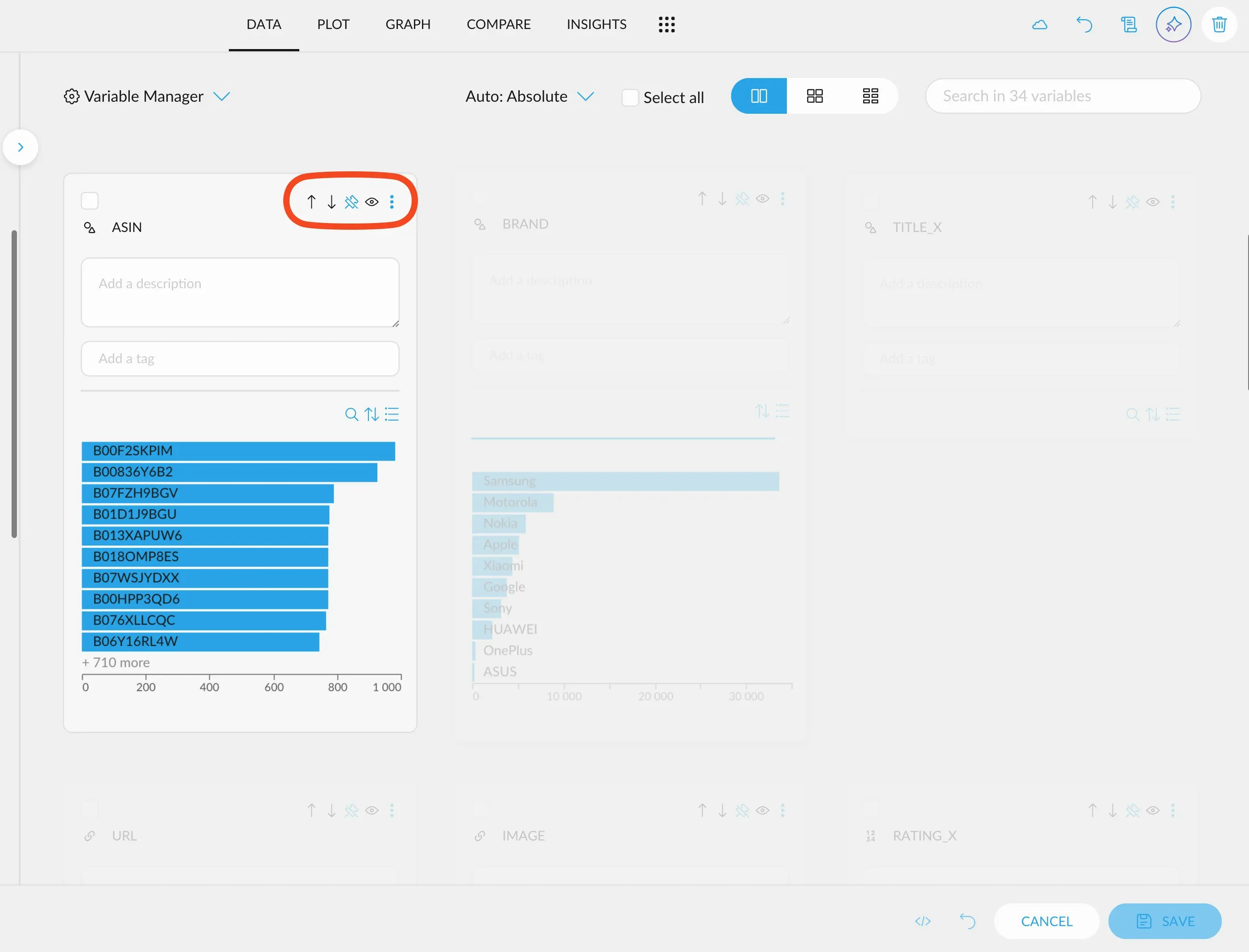Hiding a column from the data table
In order to hide a column from the data table, click on the options icon next to its name, and select “Hide”. The variable will disappear from the data table, but not from the sidebars.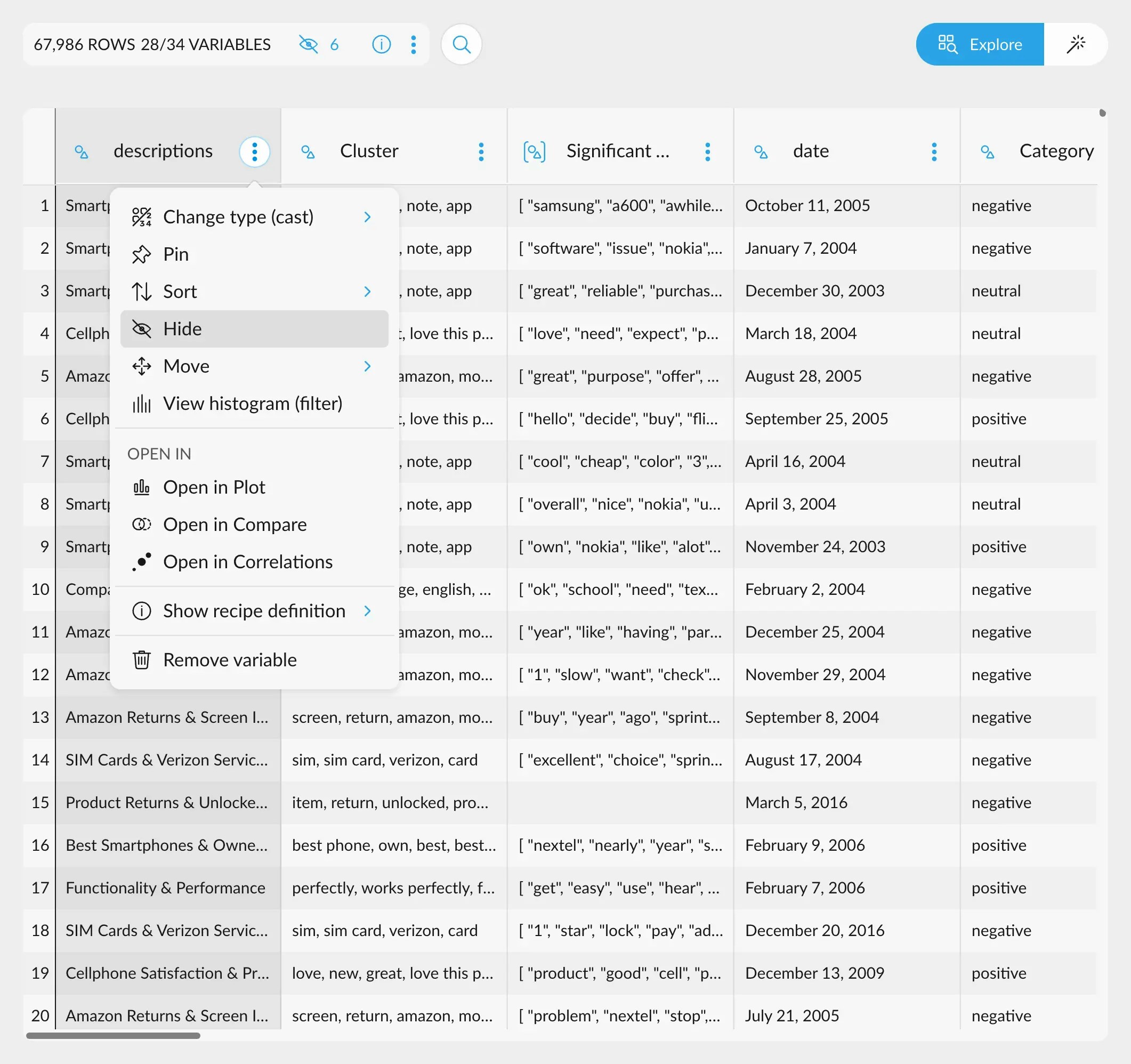
Hiding a variable from the sidebar
In order to hide a variable from either the left or the right sidebar, we must use the Variable Manager, which is the gear icon located at the top right corner of the interface.Step 1: Click on Manage Variable
A quick way to hide a specific variable, is to click on the options icon in the variable card, and select “Manage Variable”.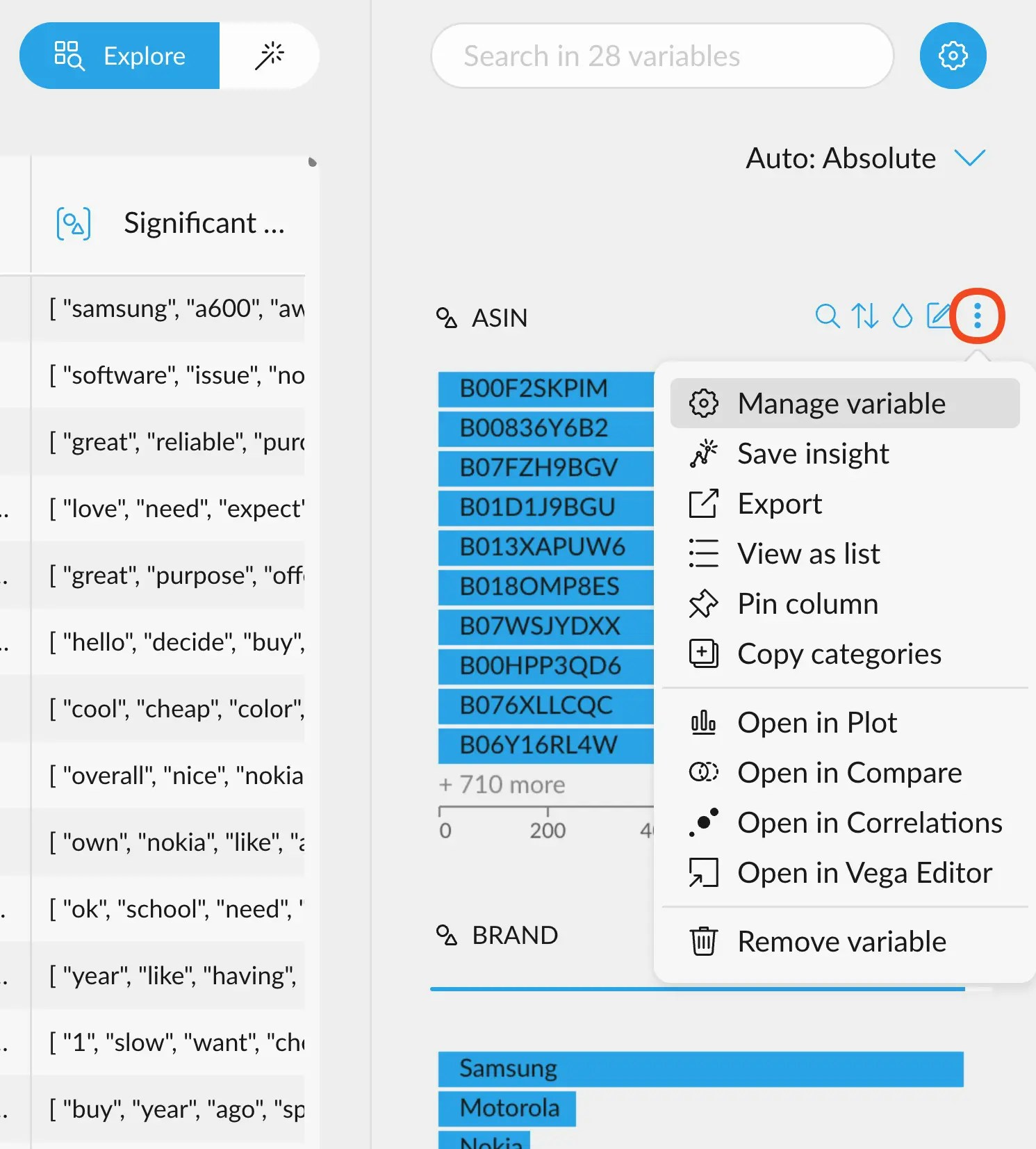
Step 2: Hide the variable from the sidebar
This will automatically open the Variable Manager and position the view in the variable we are interested in. The rest of the variables will appear dimmed for a moment. From here, you can hide the variable from the sidebar by clicking on the little eye icon on the top right of the variable’s card. When you are done, click the “Save” button in the lower right corner. This will save the layout you’ve created.