Creating a new publication
To create a new publication of your project, click the options button in the upper left corner and select “New Publication”.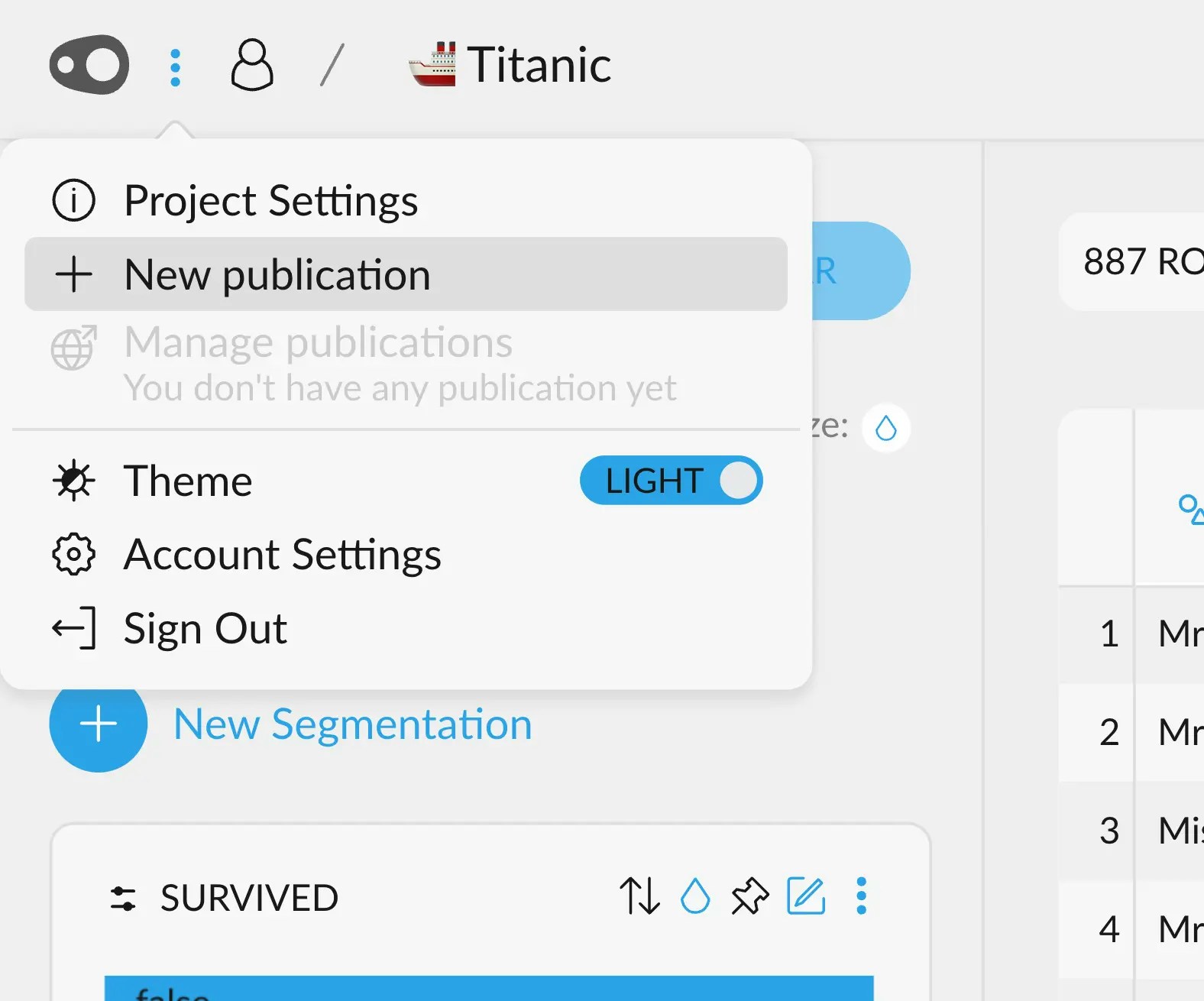
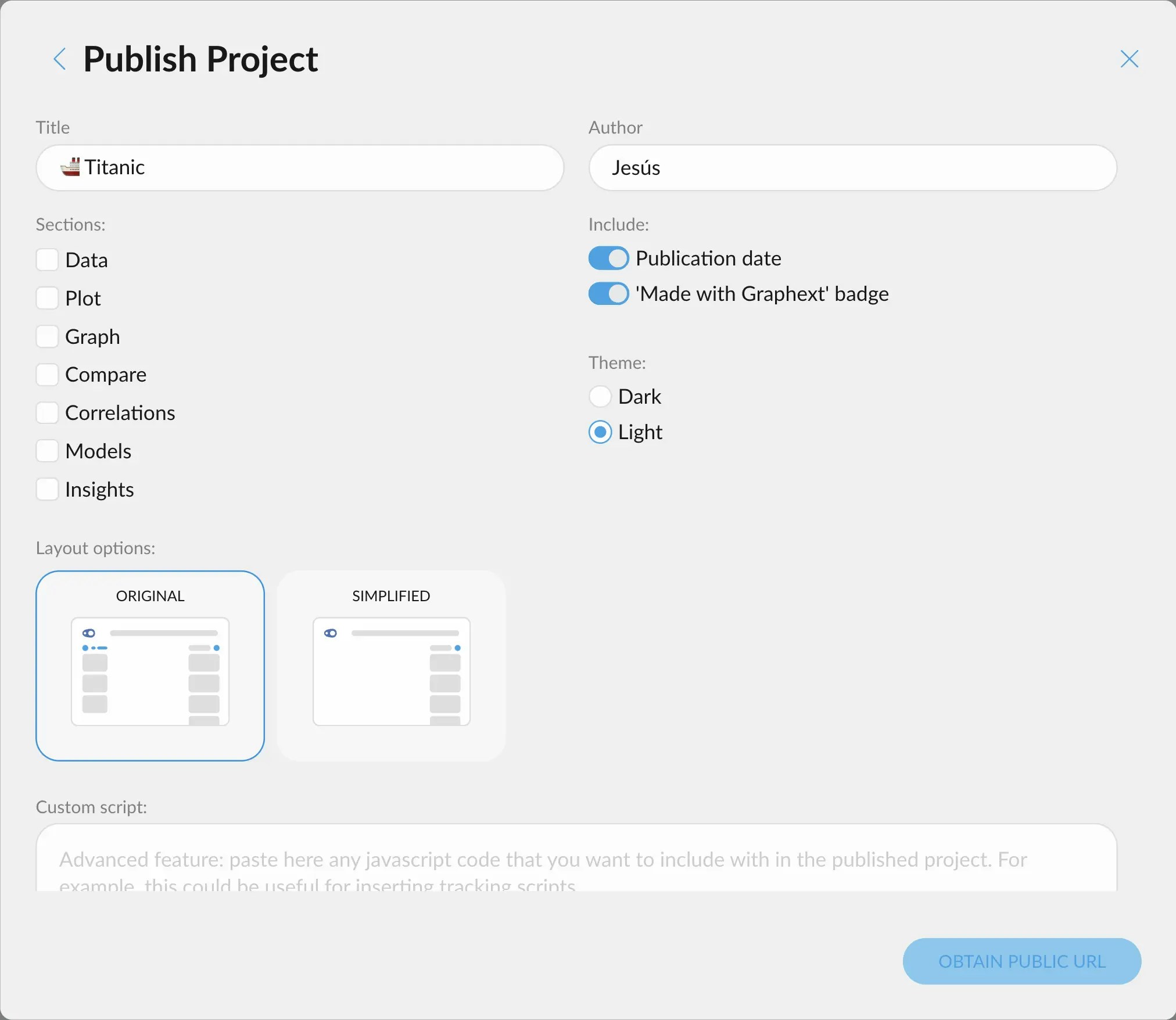
- the title the project will display
- the author name
- what sections (tabs) you want the environment to display, which can be any of the following:
- data
- plot
- graph
- compare
- correlations
- models
- insights
- publication date and a Graphext watermark
- the theme of the publication
- whether the layout will be the same as the original project, or a simplified one with no left sidebar
- lastly, a custom Javascript input that will execute upon loading. You may need to scroll to see this.
Modifying an existing publication
After creating a publication, you can edit it by going to the “Manage Publications” button, below the “New Publication” one.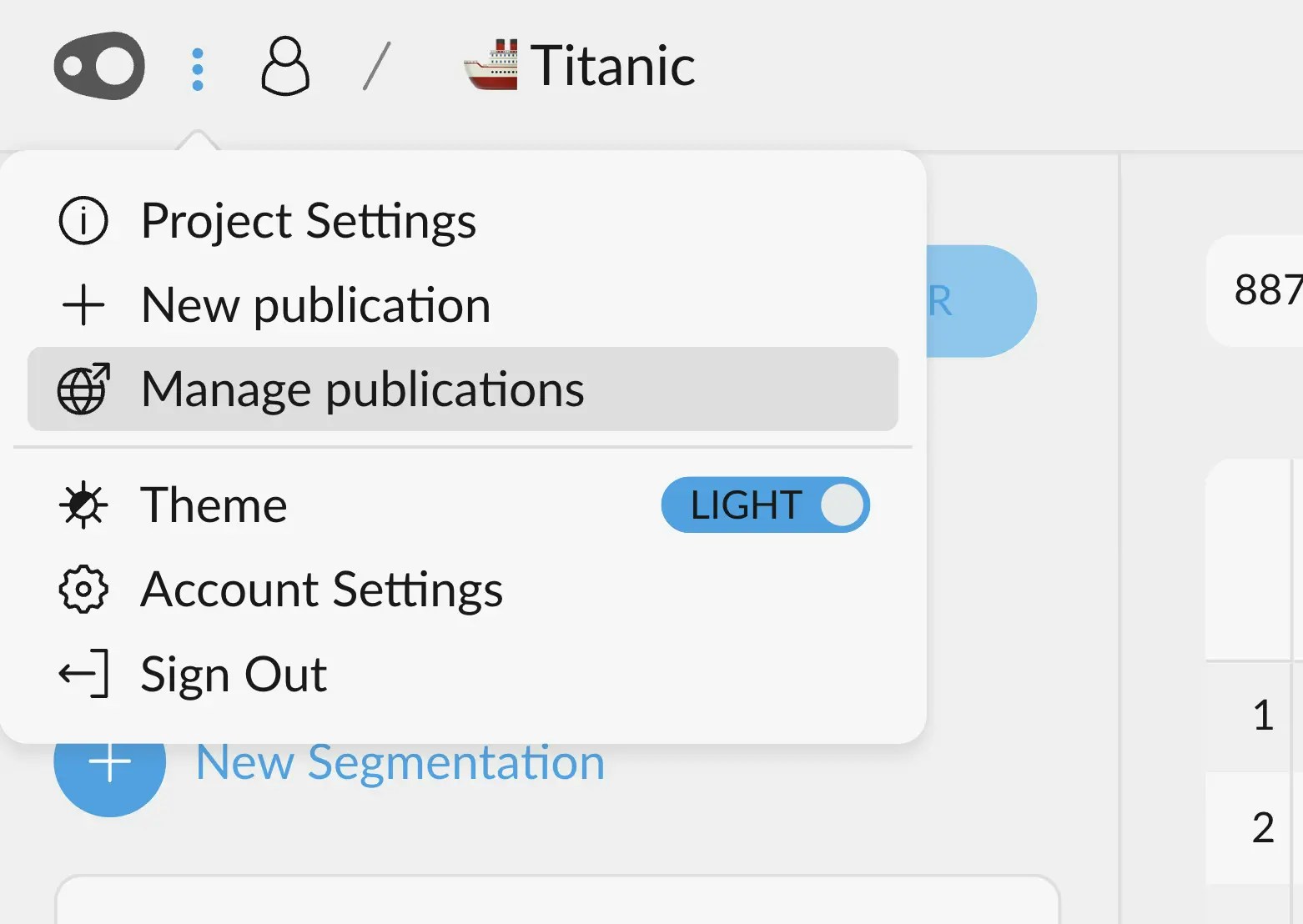
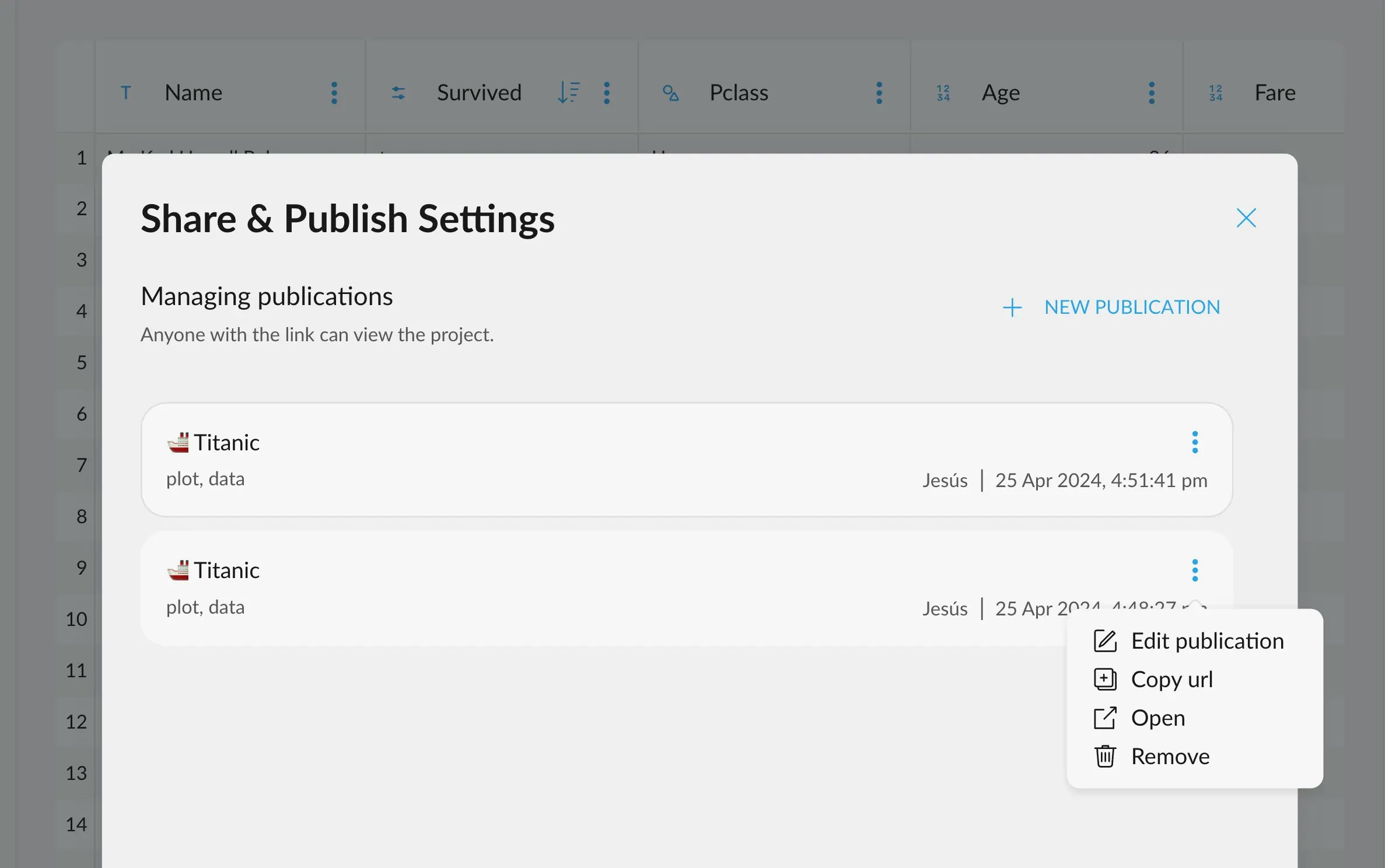
When editing or removing a publication, changes may take a few minutes to
propagate.