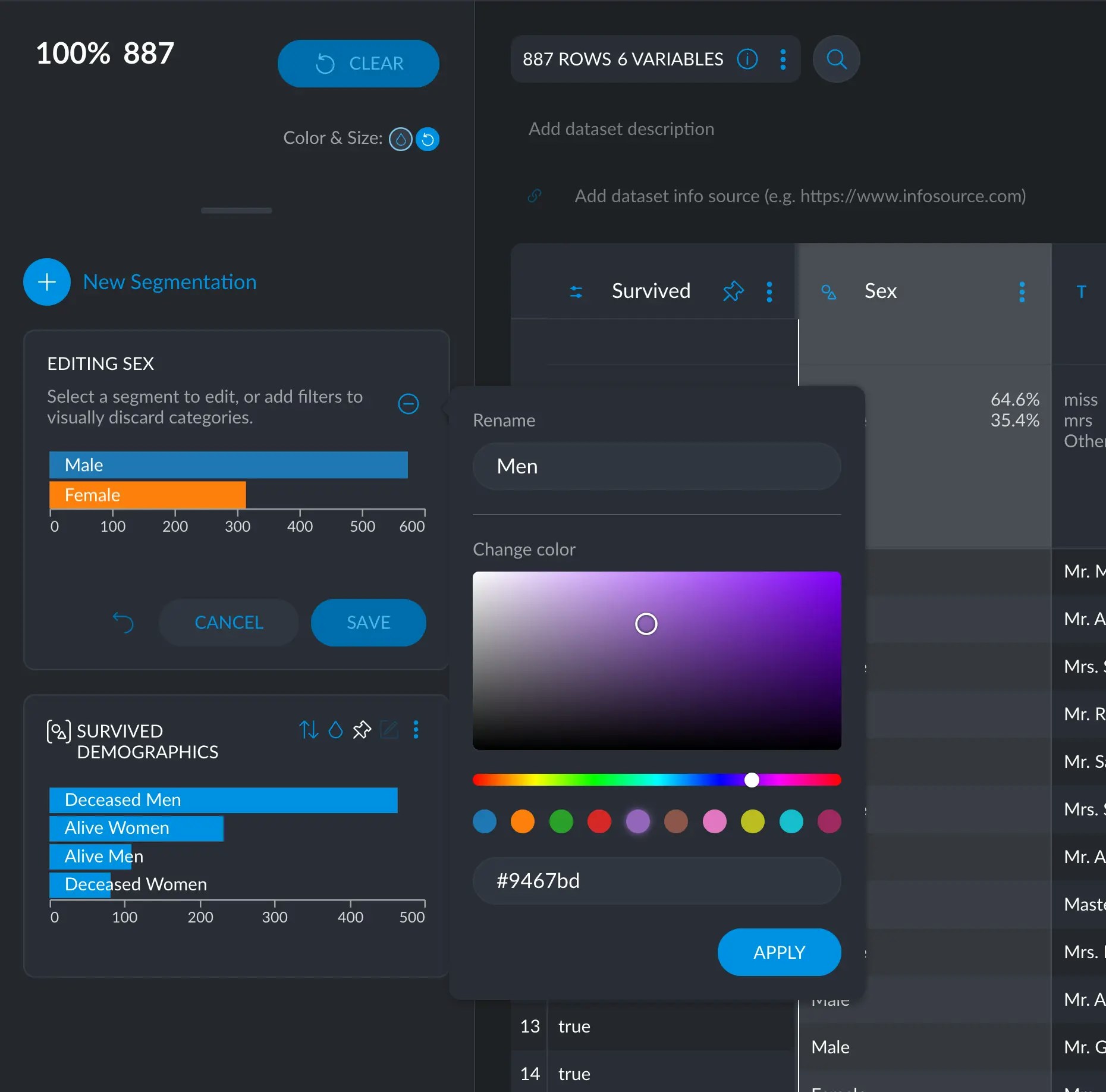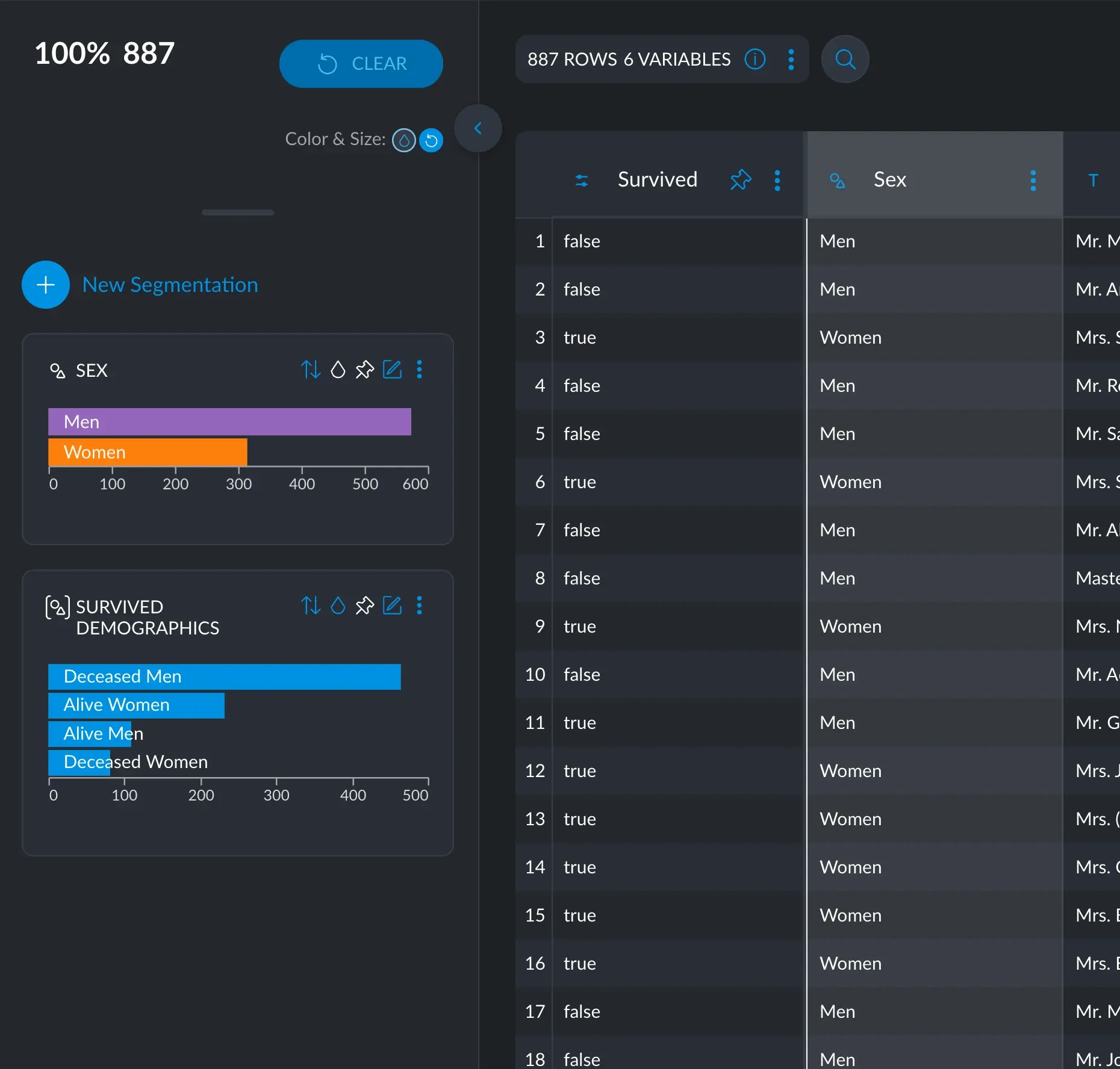Enabling edit mode
To edit a segment, click the Edit Properties button in the top right corner of the segment.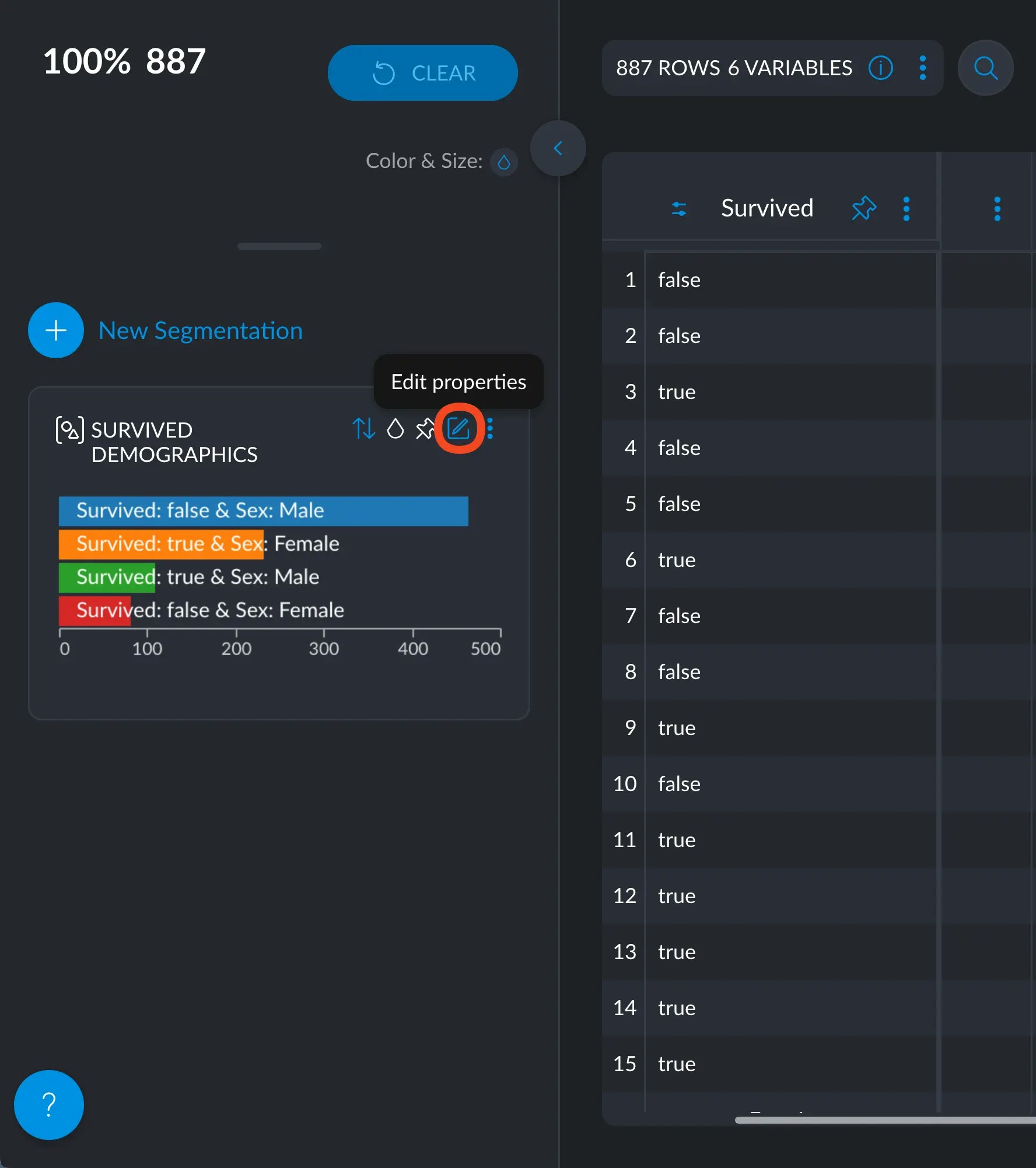
Edit the names and/or colors of each segment
This will enable Edit Mode on the segment. You can now click on any of the segments to edit them (1), change the name of the segment (2), optionally change their color, and finally apply the changes by clicking the apply button or hitting the Enter key (3).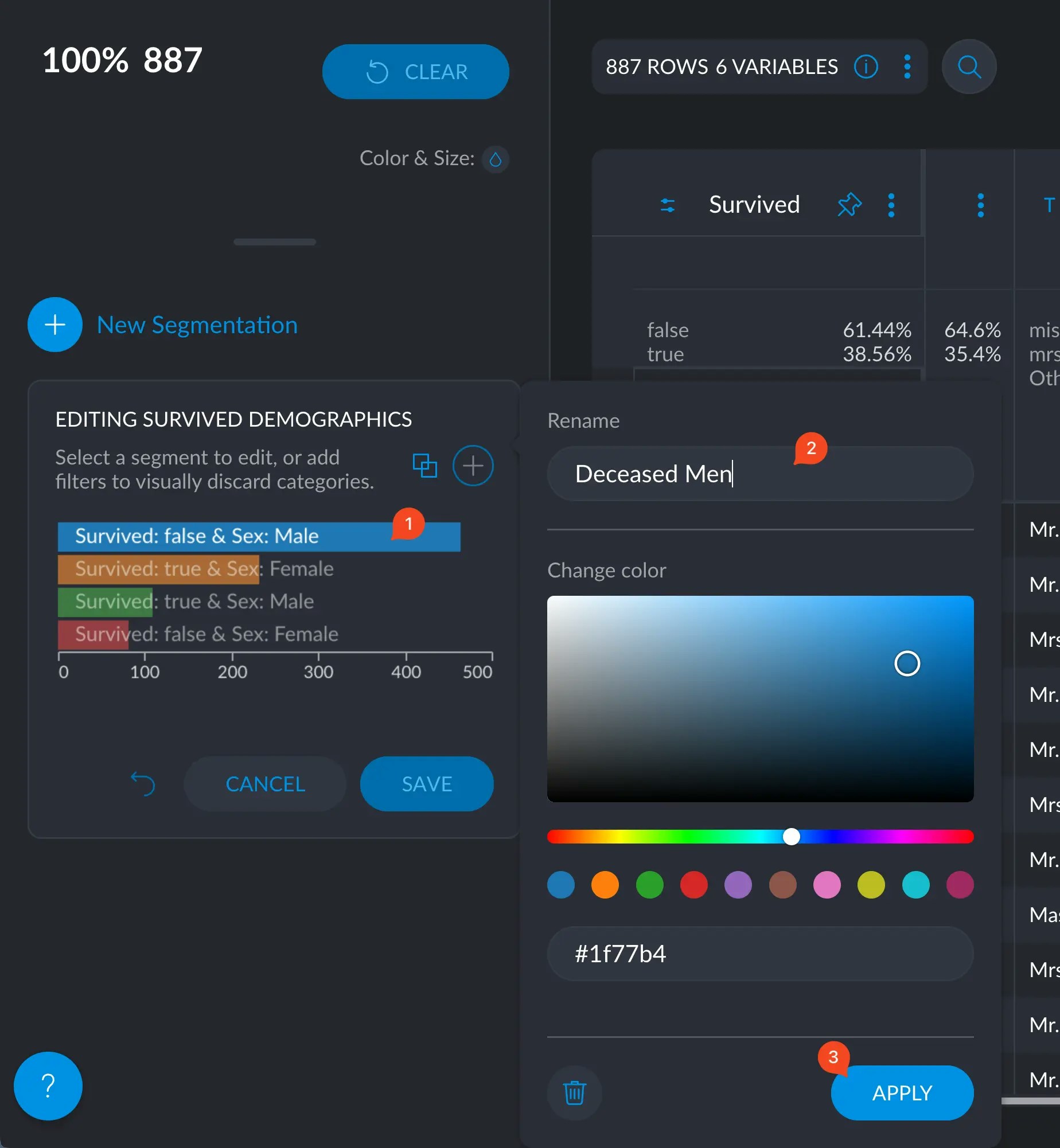
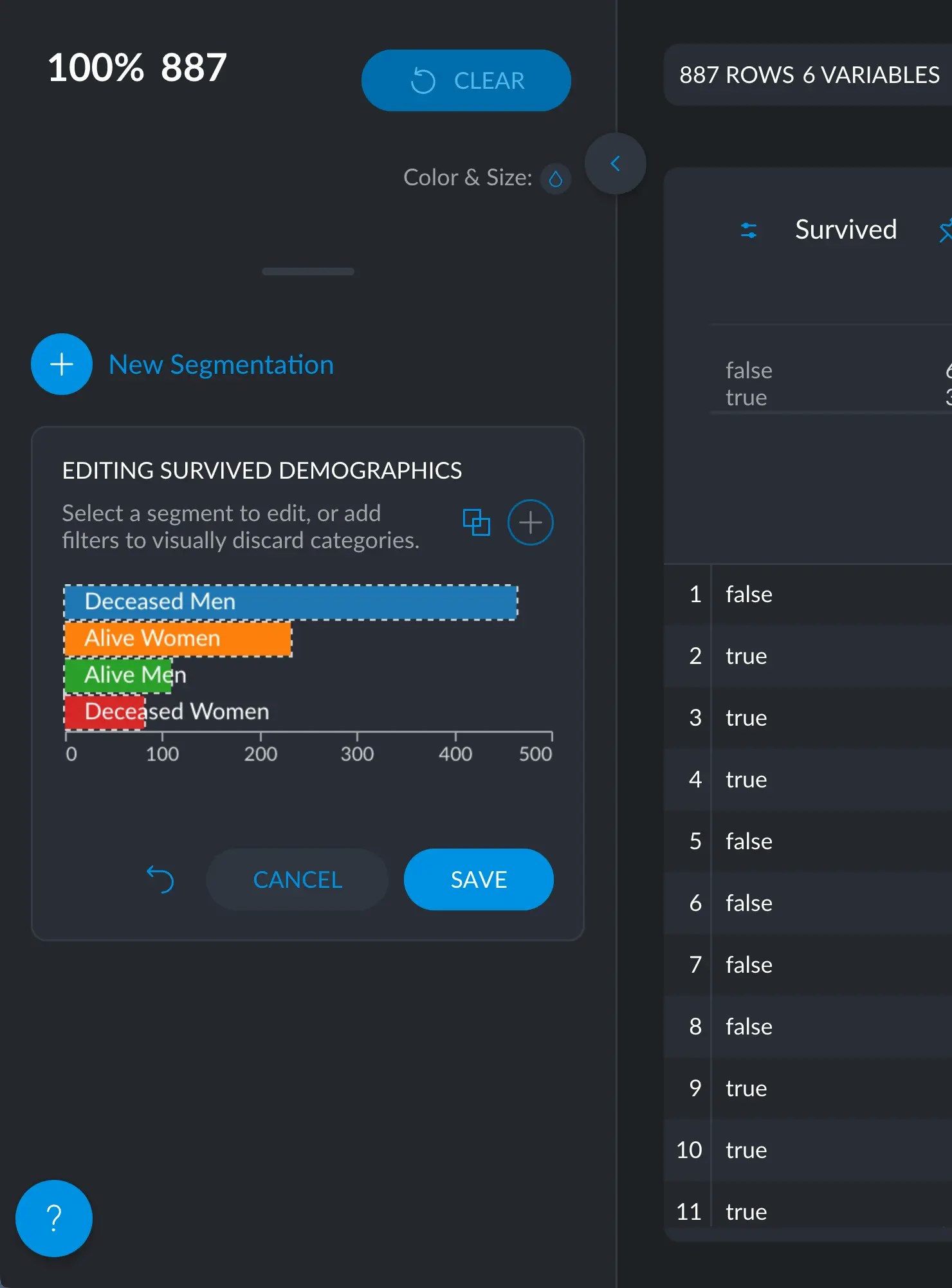
Editing a categorical variable
Categorical variables behave in much the same way, or, put it the other way around: segments are a kind of categorical (multivalued) variable we create out of a set of filters. This means that the cross filter corresponding to any categorical variable can also be edited.