Create a proyect using an integration
Set your project up as usual, connecting your preferred integration.
Enable recurrence
On the top right corner there should be a little cloud icon. Click on it to open the dropdown. At the very bottom, you can see Recurrence: Not scheduled. Click and continue.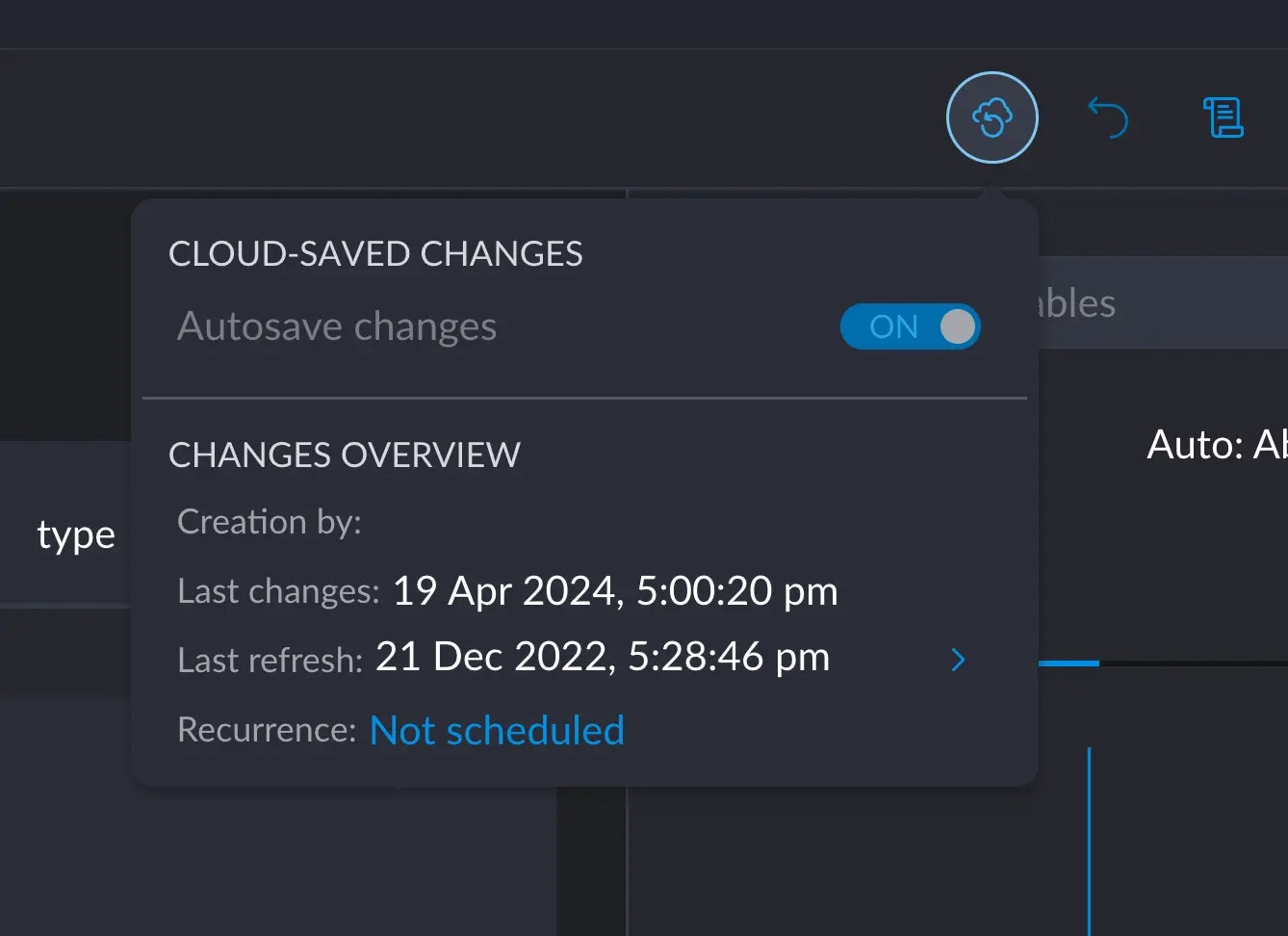
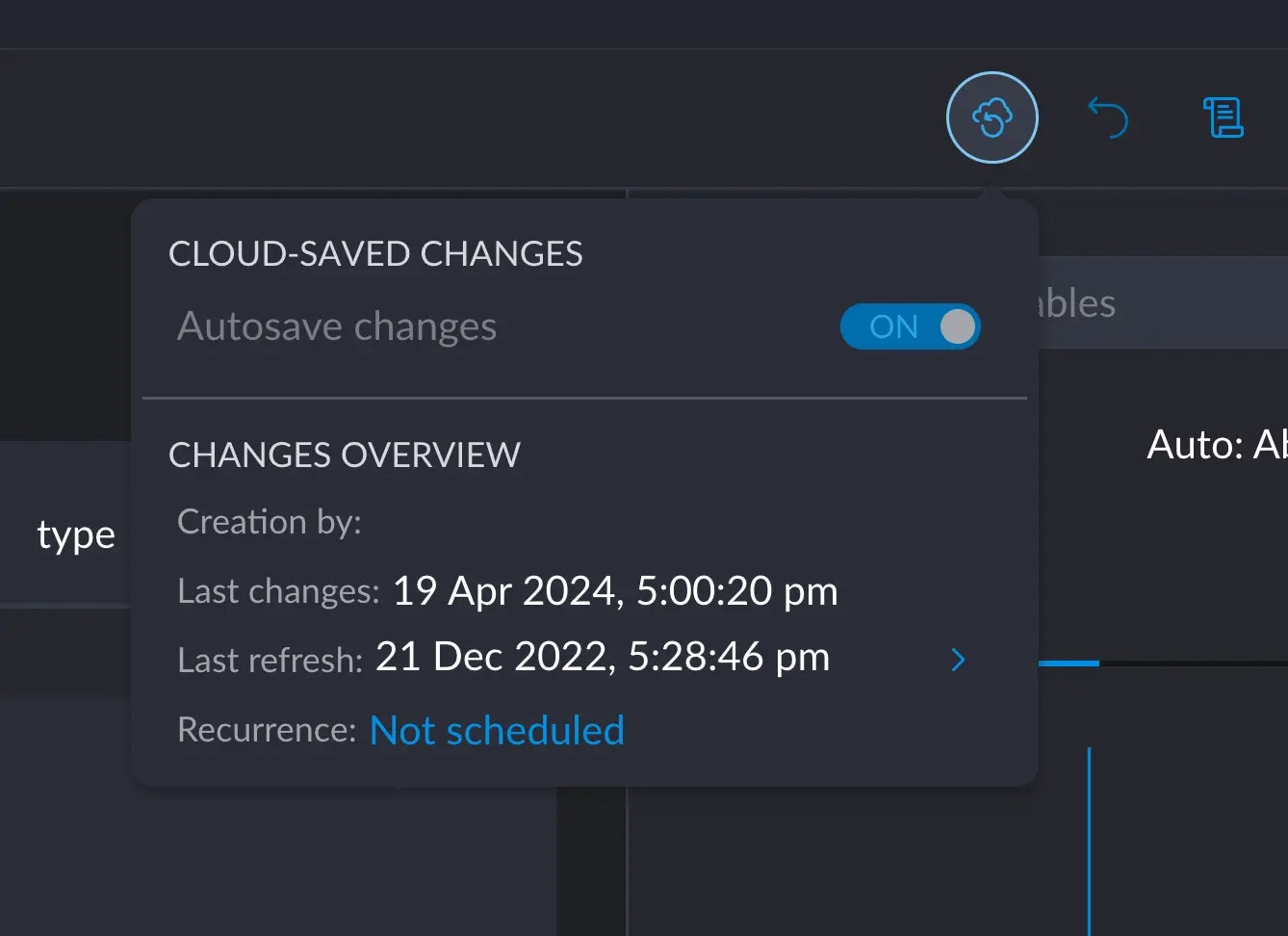
Set up your preferred timing
This menu will pop up, prompting you for some settings.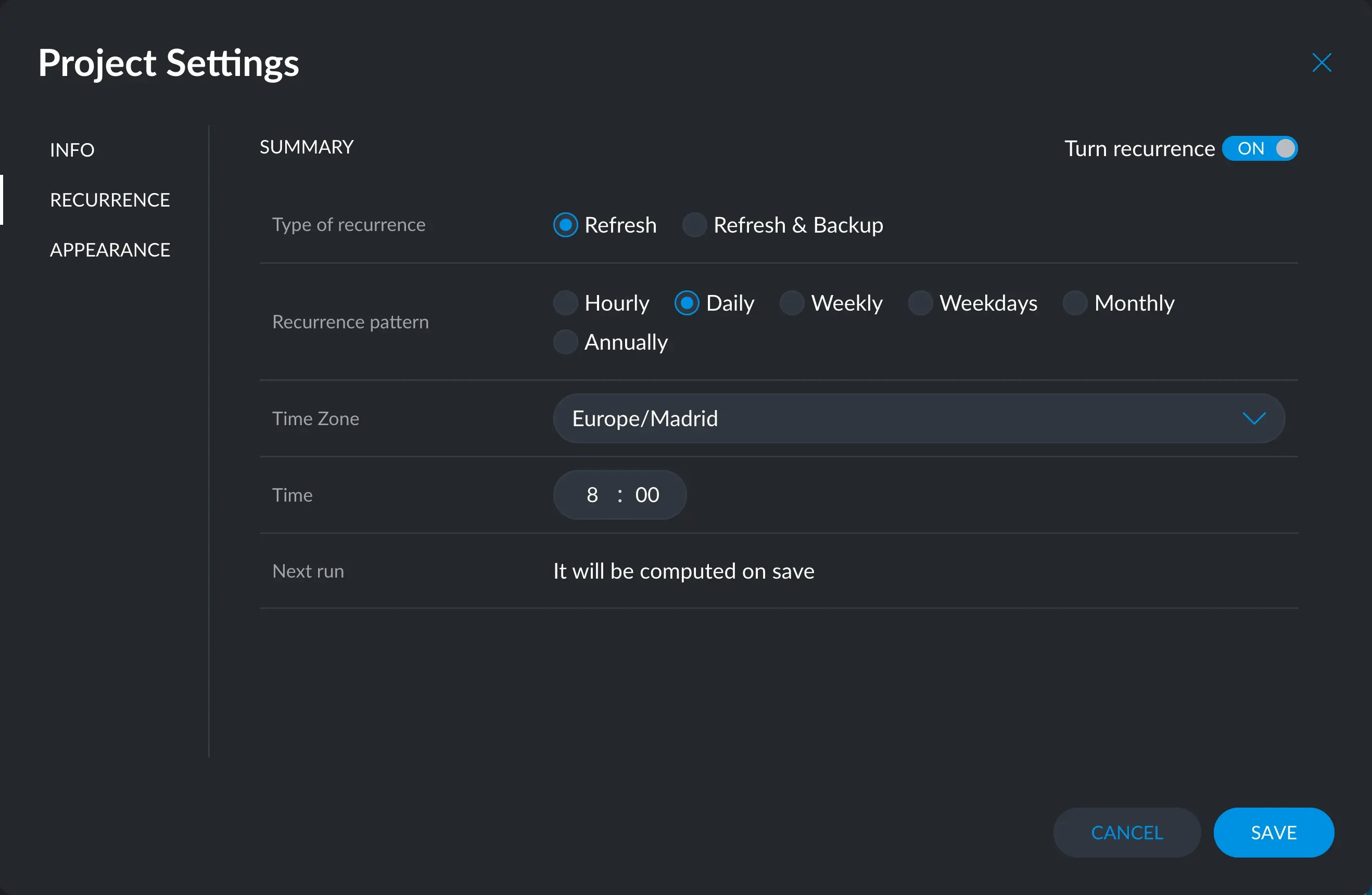
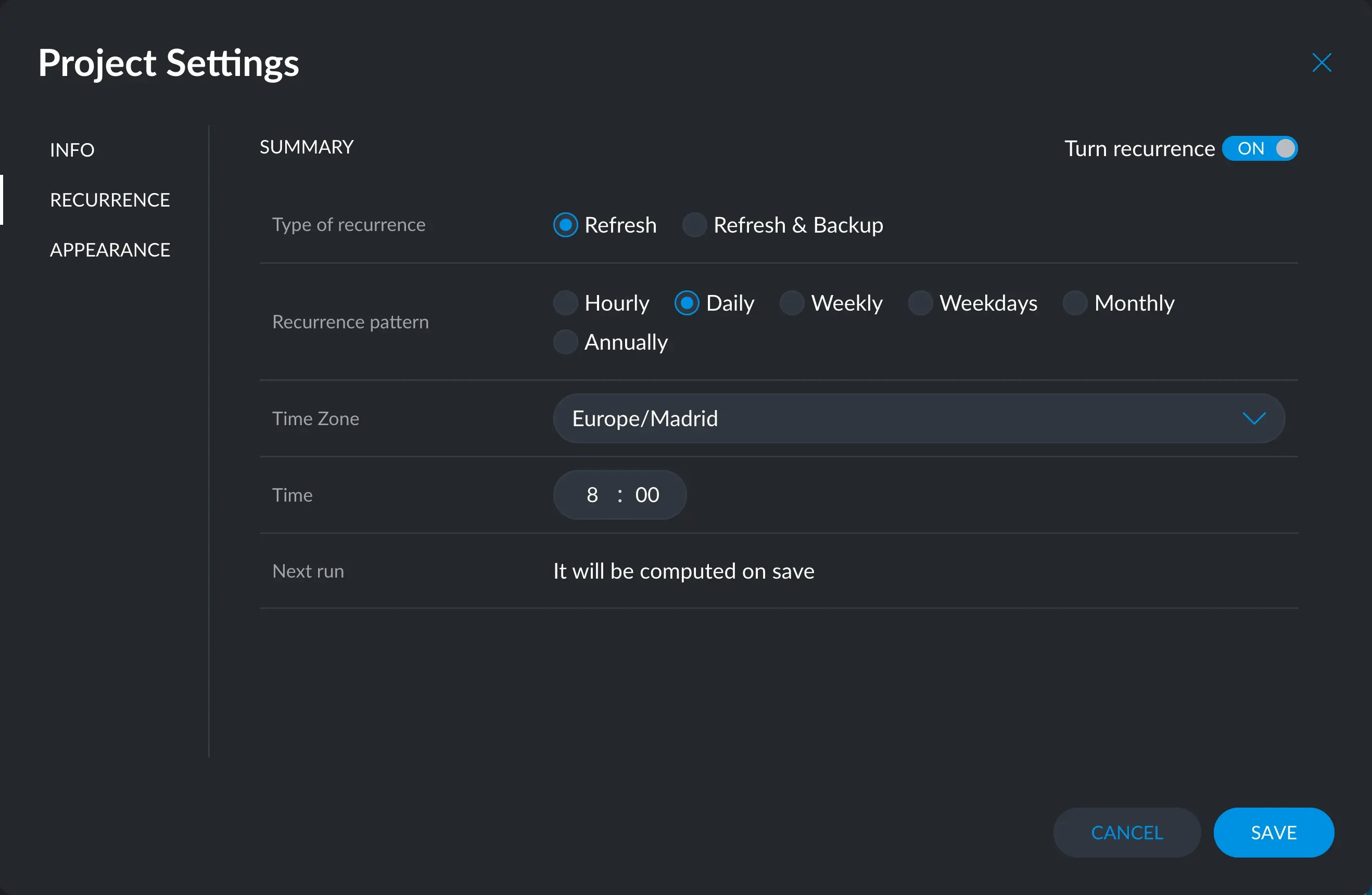
-
Type of recurrence
- Refresh: will overwrite your last dataset with the new one
- Refresh & Backup: will save each version of your data as a snapshot
- Recurrence pattern: Define how much time will span in between updates
When configuring a weekly, monthly or anual pattern, the beginning of the period
starts at:
- Weekly: every Monday
- Monthly: every first day of the following month
- Anually: every first day of the following year
- Time Zone: you may select a different time zone if that is of your convenience
- Time: exactly at what point in the period should the data be updated
This won’t work on data that comes from a file from your computer since we
need to periodically bring the latest data from the source.