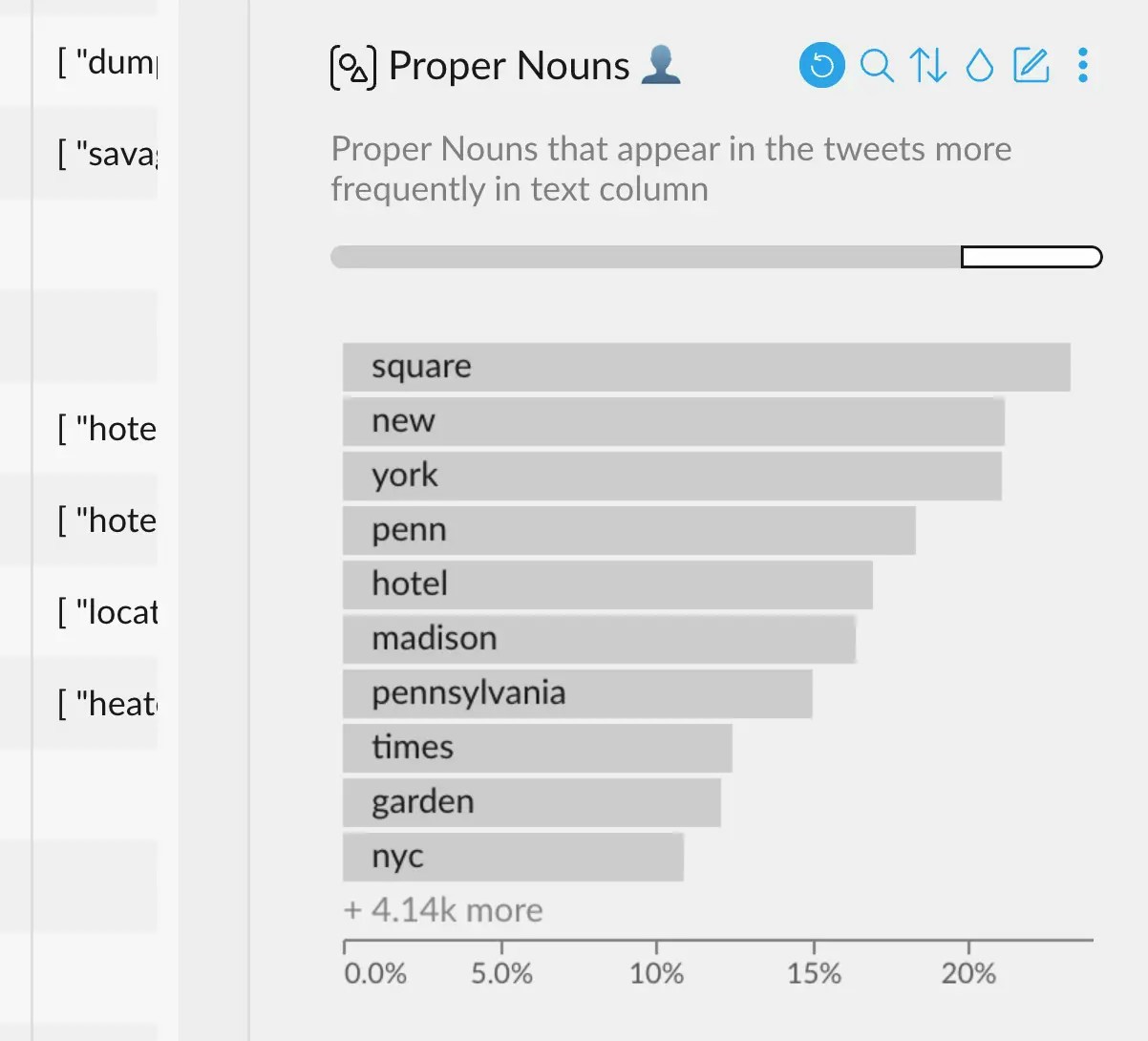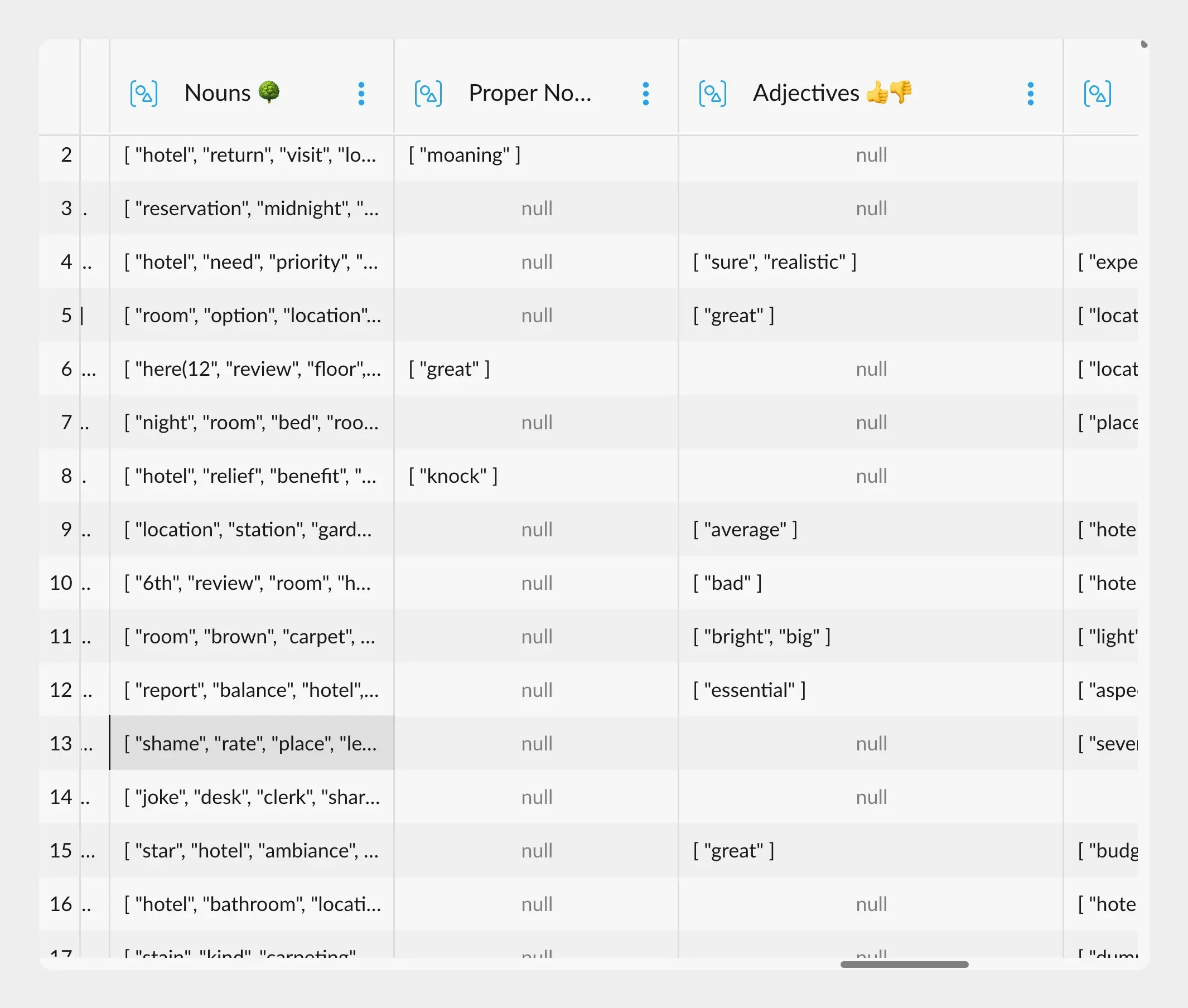
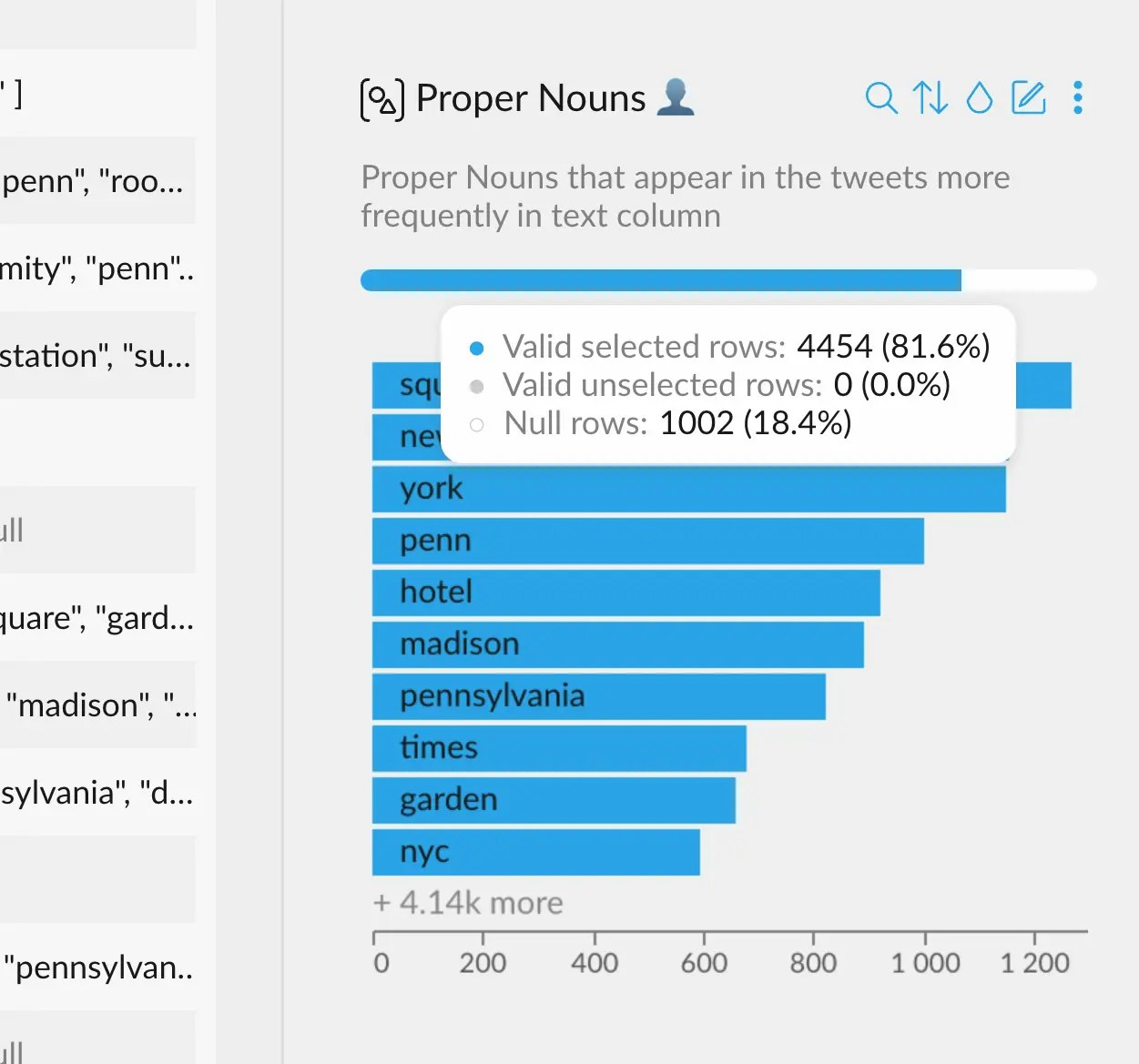
null for this column.
Moreover, we can select any of these sections, which will filter the data accordingly. This is useful to
check if there’s any reason behind the null values, or to get rid of all the null values altogether in
one single click.
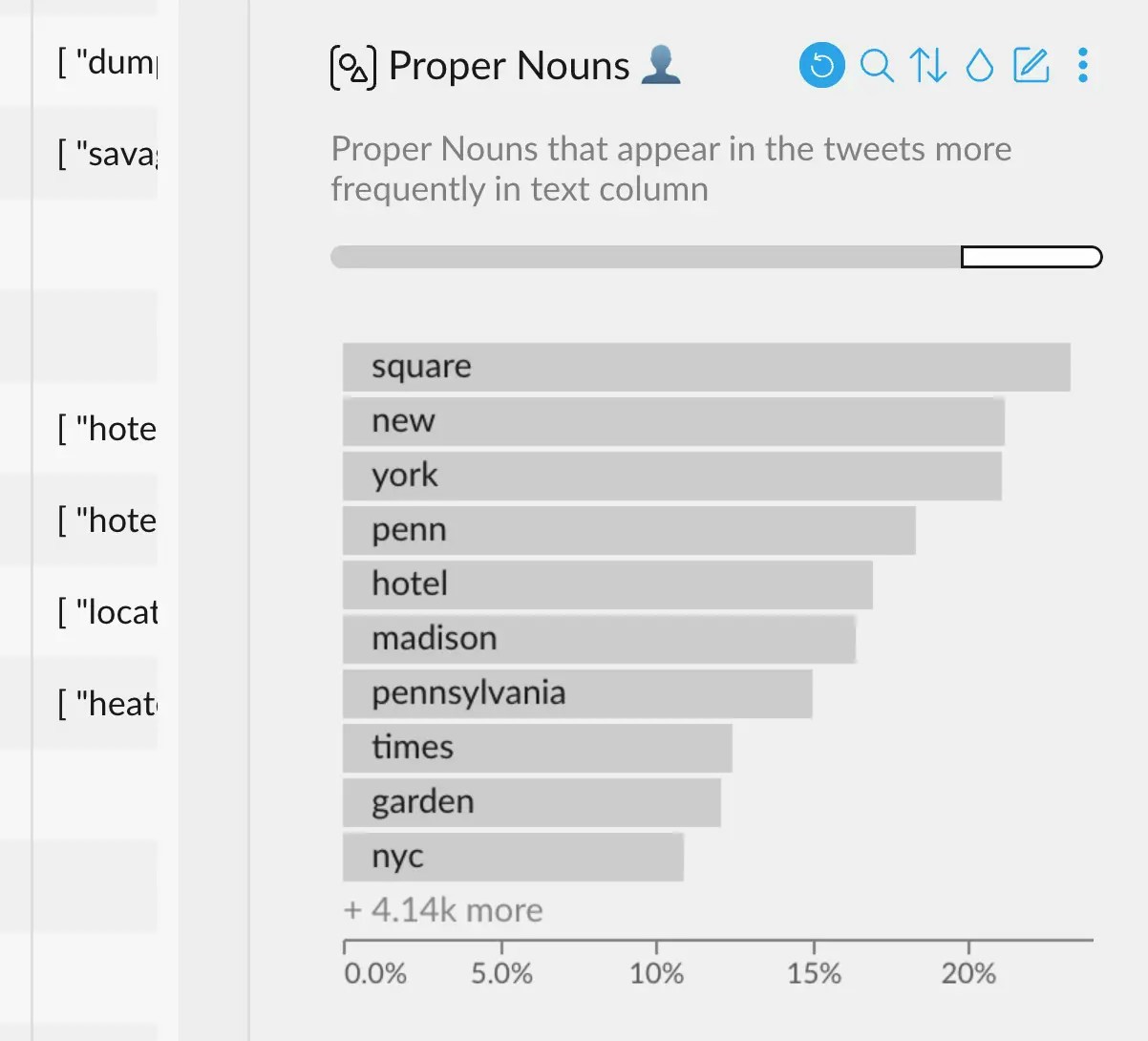
Get a quick overview of how much data you are missing
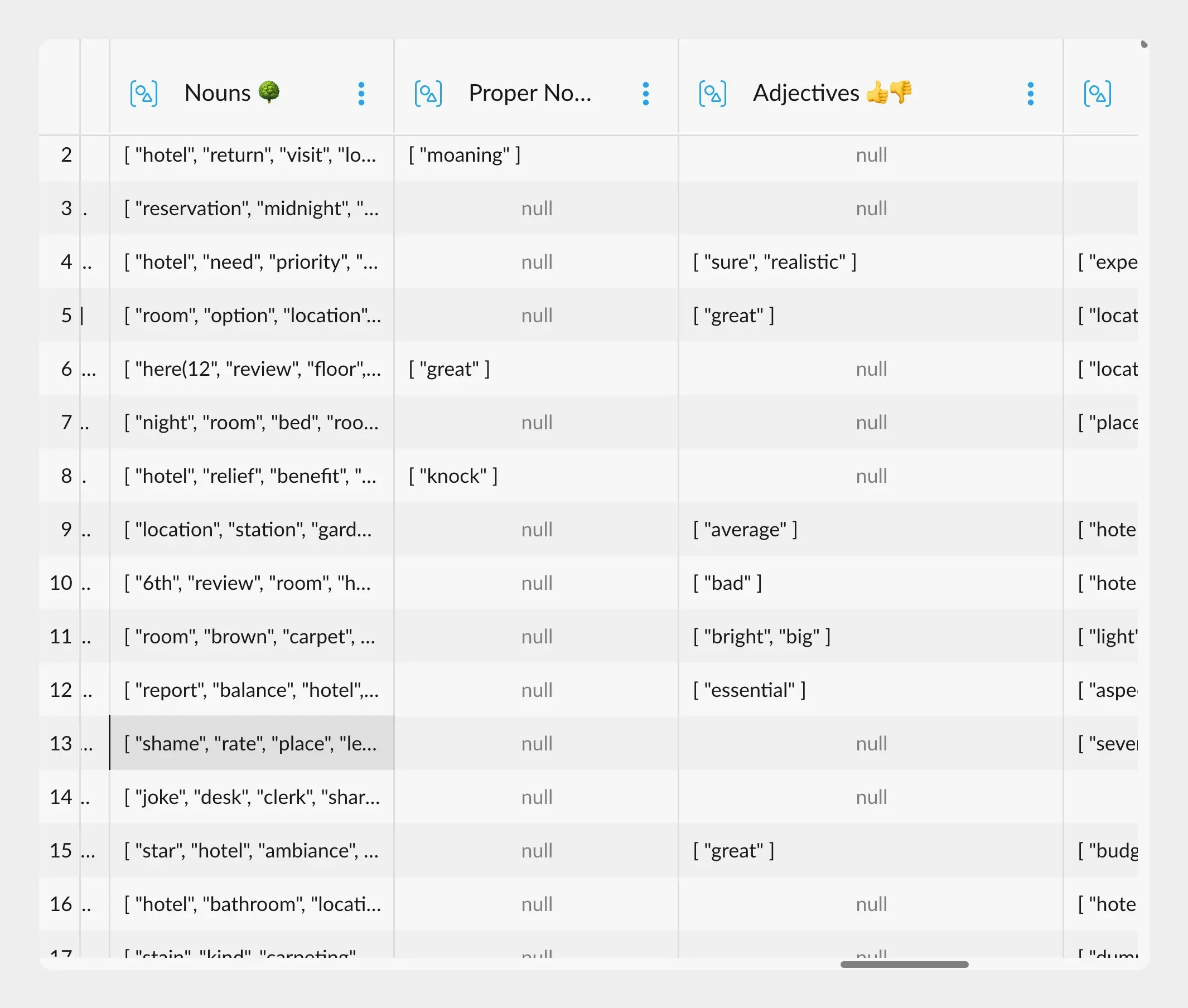
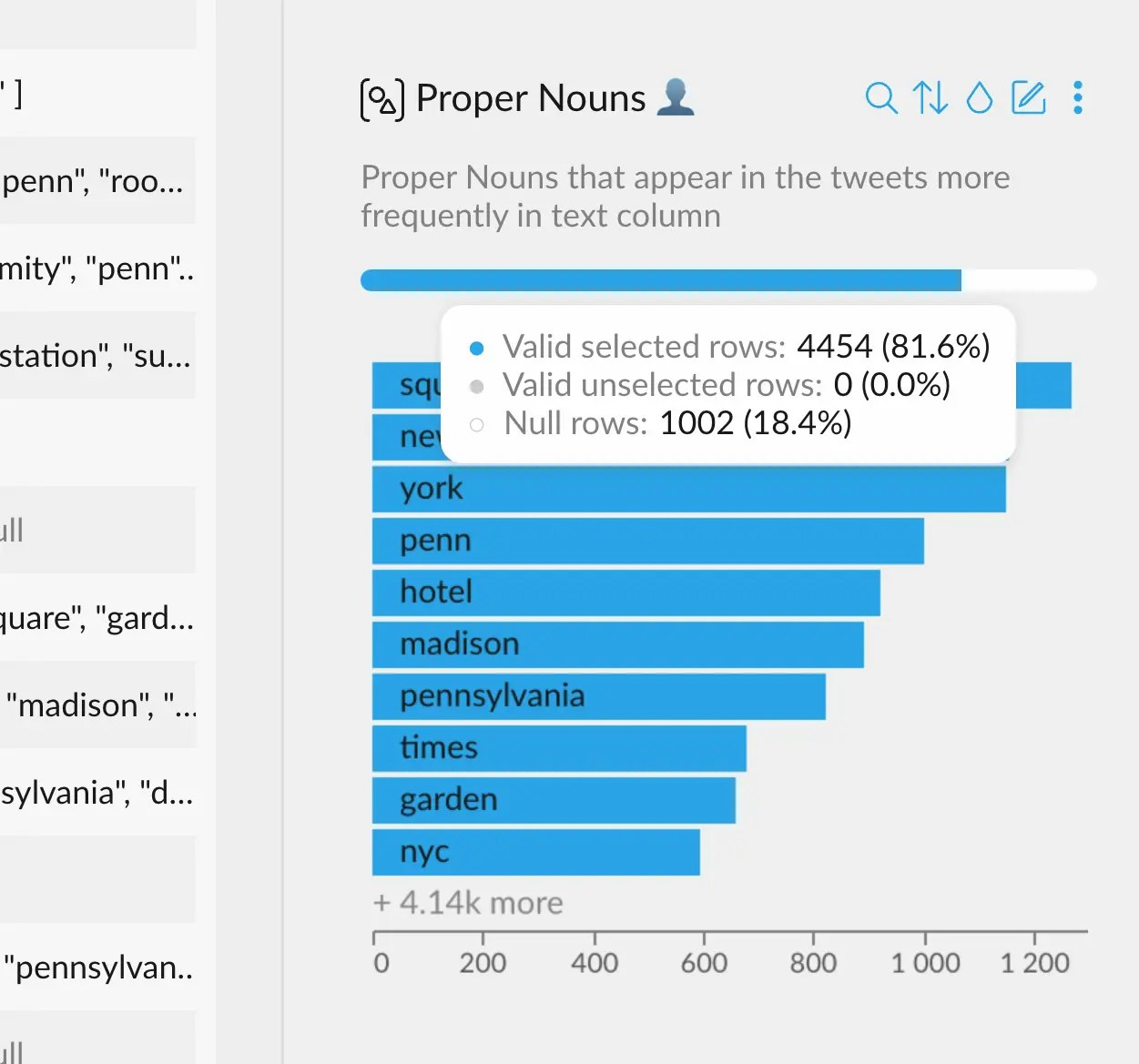
null for this column.
Moreover, we can select any of these sections, which will filter the data accordingly. This is useful to
check if there’s any reason behind the null values, or to get rid of all the null values altogether in
one single click.