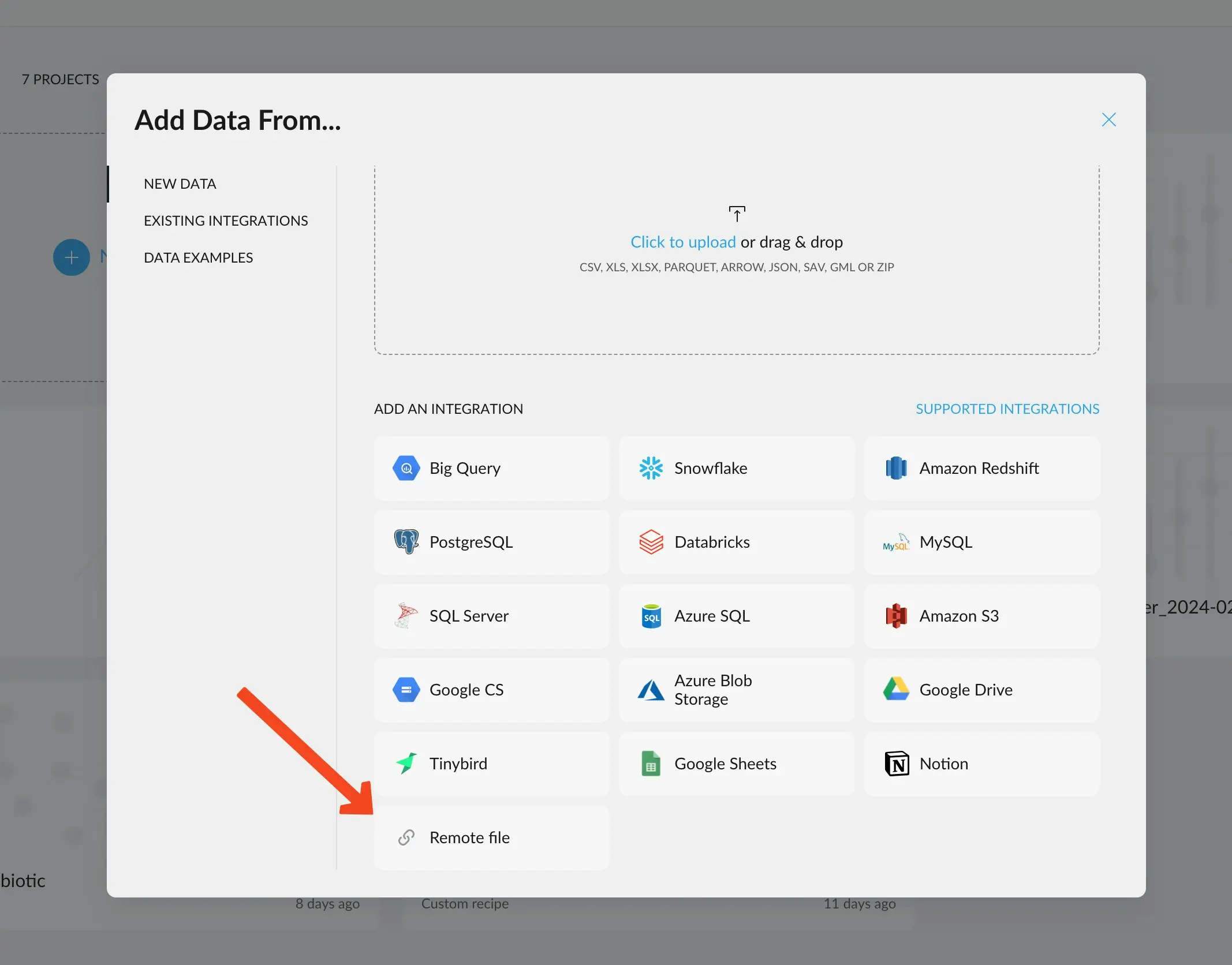Create a project
Click on “New Project” (this will add the integration to your personal team)
or the “Integrations” button inside the team you want to work on.
Fill out the data
Give the project a name of your choice and paste the URL to your data in the “Public Link” field.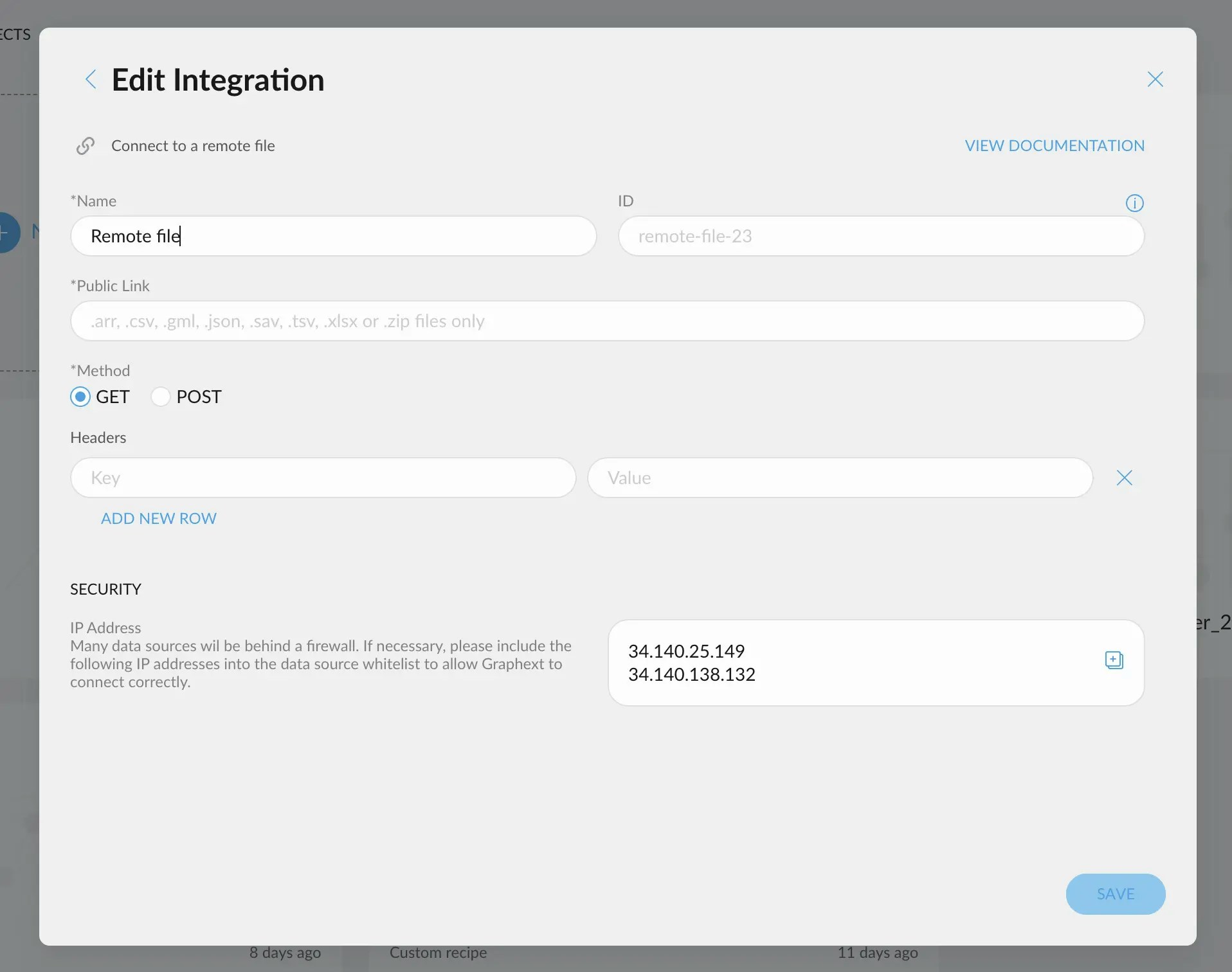
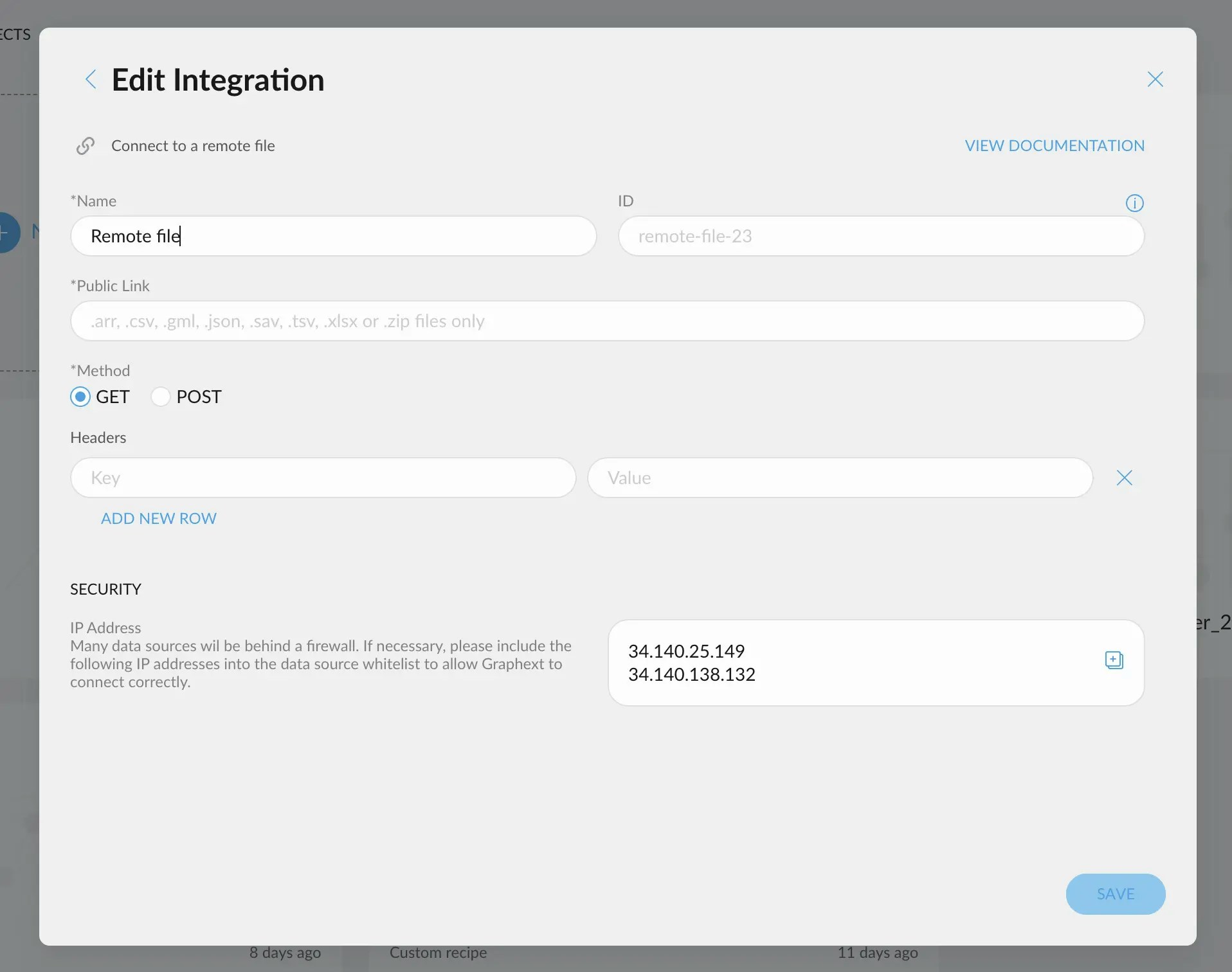
Network Parameters
The Method and Headers parameters will usually work fine by default.
In case your endpoint needs special headers for things like authentication tokens, you can add them in the field below. You can add more headers by clicking “ADD NEW ROW” below the “key” field.
In case your endpoint needs special headers for things like authentication tokens, you can add them in the field below. You can add more headers by clicking “ADD NEW ROW” below the “key” field.